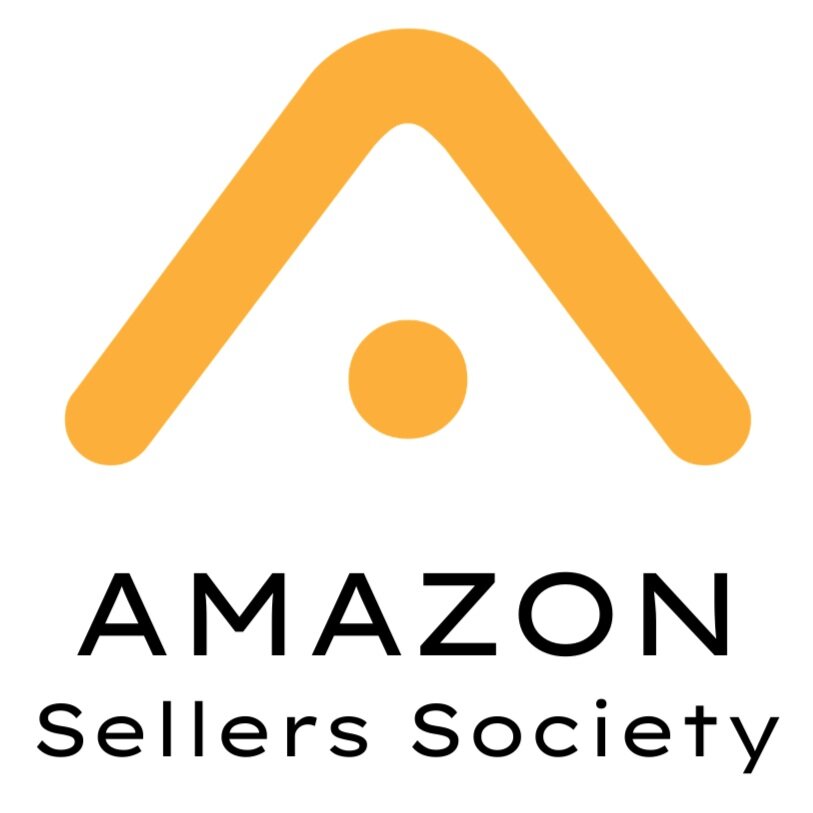Understanding Amazon FBA Selling Fees in UAE and KSA: A Comprehensive Guide
Are you thinking about selling a product on Amazon in the Middle East, but feeling overwhelmed by the various fees involved? Don't worry, you're not alone! Many new sellers struggle to understand how Amazon's fee structure works and how it impacts their potential profits. In this blog post, we'll break down the different types of fees you'll encounter when selling on Amazon in the UAE and KSA, and provide you with some helpful tools to calculate your costs and profits.
Introduction to Amazon Selling Fees
First and foremost, it's important to understand that Amazon doesn't charge any upfront costs to start selling on their platform. This means you can open an account, send your products to the Amazon FBA (Fulfillment by Amazon) warehouse, and start selling without any initial fees. However, once you make a sale, Amazon will deduct certain fees from the price of the product. These fees can be broken down into three main categories:
Referral fees
FBA fees (if using Fulfillment by Amazon)
Monthly storage fees (if using FBA)
Let's dive into each of these fees in more detail.
Referral Fees
Referral fees are essentially a commission that Amazon takes out of each sale you make. The amount of the referral fee varies depending on the category of the product you're selling. For example, here are some of the referral fees for popular categories on Amazon UAE:
Baby: 8% for products ≤ 50 AED, 15% for products > 50 AED
Beauty: 8% for products ≤ 50 AED, 15% for products > 50 AED
Electronics Accessories: 10% for products ≤ 100 AED, 15% for products > 100 AED
Furniture: 10% for products ≤ 250 AED, 15% for products > 250 AED
Grocery: 8% for products ≤ 50 AED, 15% for products > 50 AED
Health & Personal Care: 8% for products ≤ 50 AED, 15% for products > 50 AED
Jewelry: 5% for products ≤ 250 AED, 15% for products > 250 AED
As you can see, some categories have different referral fees based on the price of the product. In these cases, it's important to consider your pricing strategy carefully. For example, if you're selling a baby product for 55 AED, you might actually make more profit by lowering the price to 50 AED to take advantage of the lower 8% referral fee.
FBA Fees
If you choose to use Amazon's Fulfillment by Amazon (FBA) service, there are additional fees to consider. With FBA, you send your products to Amazon's warehouses, and they handle the picking, packing, and shipping of your orders. They also provide customer service and handle returns. While this can save you a lot of time and hassle, it does come at a cost.
FBA fees are based on the size and weight of your product, and are divided into different tiers. To determine your FBA fees, you'll need to know the dimensions and weight of your product when it's fully packaged and ready to ship.
Monthly Storage Fees
In addition to FBA fulfillment fees, you'll also pay monthly storage fees for any products you have stored in Amazon's warehouses. These fees are based on the daily average volume (measured in cubic feet) of space your products occupy.
The current monthly storage fees for Amazon UAE are:
Standard-size: 2 AED per cubic foot
As you can see, the monthly storage fees are relatively low, especially when spread out across multiple units. However, it's still important to factor them into your costs, especially if you plan on storing a large quantity of products or storing them for an extended period of time.
Calculating Your Profits with the Amazon FBA Revenue Calculator
With all these different fees to consider, it can be tough to know exactly how much profit you'll make on each sale. Fortunately, Amazon provides a handy tool called the FBA Revenue Calculator that can help you estimate your fees and profits for any given product.
To use the calculator, simply enter the ASIN (Amazon Standard Identification Number) of the product you're interested in selling, along with your estimated selling price and cost of goods sold. The calculator will then show you a breakdown of the referral fee, FBA fee, and storage fee for that product, as well as your estimated net profit and profit margin.
Here's an example of what the calculator looks like: